4 Reasons Why Mind Maps Are the Ultimate Creative Tool
0
- Image by charmainezoe via Flickr
What is mind mapping? If you’re not already an avid user, you’ve probably heard the term thrown around, but may wonder what is it and how you can use it. Mind mapping is a way of graphically representing ideas, rather than listing them in a linear way. This basis of connected associations, which avoids ranking and encourages thought exploration in all directions, allows users to connect items in ways that are logical to them, making mind mapping the most intimate and customizable way to get your ideas down deep in one place.
How Mapping Works
Regardless of which application you’re using, start with the central idea in the middle of your map. From this subject, all other thoughts will grow. There will be other main topics related to this idea that are of equal importance to each other, often known in mind mapping parlance as “children”. These children will have “siblings” and from there you can create thoughts that drill down into even further detail, adding facts and all kinds of imagery and data to your subject.
In addition to the lines or branches that will connect these items, you can draw arrows between various thoughts and facts to show more detailed relationships and, depending on which app you’re using, you can add images, audio and other files. This makes your mind map a dynamic, colorful location to store all of your knowledge—much more interesting than a file folder. Then, depending on the capabilities of your program, you can export your map to another program or to presentation mode.
Now that you know something more about what mind mapping is, here are four reasons why this versatile platform is a great way to manage your social media plan, book, screenplay or plan a new business.
#1 Visual Connections Are Powerful
We all know that learning visually is a great way to engage with and remember information. Mind mapping delivers a double-whammy when it comes to creating/learning because you engage with it while you’re building and when you are using if afterward. Writing, by itself, is often not a very interactive experience. Sure you have to be conscious and make logical connections to get your thoughts to appear in a coherent stream. But mapping is a very tactile experience, requiring different types of actions—linking, writing, selecting, drawing, attaching. The more time you spend handling the material of your plan, the more alive it will become to you.
#2 Mind Mapping = Brain Storming
Sometimes all you need is a list of what to do next. But at other times, you need a thinking tool, one that generates ideas, helps you track them and inspires new ideas off of those. Sounds like a brainstorming meeting, right? In essence, that’s the real strength of mind mapping. Some of the products discussed below have “brainstorming” features that let you interact with others in real time via your mind map, but if you’re in front of your computer drilling down through your idea or plan by physically making the connections on your map, you’re already ‘storming away.
#3 Store All of the Elements of Your Project in One Place
Mind mapping allows you to create and store all the aspects of your social media empire in one location. You can develop blog posts, chart your build-out for a Facebook fan page or start on a book. Explore and link themes, the formats you want to express them in the and the social media tools that will get you there. Attach your editorial calendar and you can plan and work in a mind map every day. Want to add metrics and reports? Many applications have ways for you to connect it all.
This concept has been used by NASA, Disney, Microsoft, schools and the florist down the street. Depending on your preferences and price range, you can find the mind mapping tool that is just right for you.
#4 There Is a Mind Mapping Platform for Everyone
One of the many strengths of the applications out there is that you can mind map in a way that only you can understand, share it with others or create a map with your team. It really is one of the rare platforms that you can customize to the way your brain works or, if needed, to the way that most brains works. All of the products below have either trial or free versions in addition to pro versions with more options.
Tony Buzan is an author, educator and consultant who is credited with introducing the term “mind maps” and has software based on his original concepts.
iMindMap is a program with lots of flexibility in moving and reshaping branches and adding icons and images, of which there is an extensive built-in library. Arrows are easy to use and add text to, which provides detail about why your thoughts are connected. The iMindMap unique pop-up menu makes changing formatting and adding items to your map, such as audio notes, hand sketches and images, remarkably simple.
XMind is a free program (paid version available) that has a lot of the robust possibilities found in more expensive programs. XMind offers floating topics that you can attach to your structure when you’re ready, intuitive shortcuts, vivid graphics and easy-to-use arrows. In the Pro version, you get a lot of the tools of iMindMap, such as brainstorming and presentation modes and audio notes.
Inspiration has a lot of the same features of the heavy hitters for a smaller price tag, and it’s just plain eye-catching. For someone who wants to sit down and start mind mapping right away, with a very friendly interface, I like this one quite a bit. There’s an extensive and searchable drag and drop icon library, big images and bold colors and quick transfers to other programs. Inspiration has a version that’s just for kids (Kidspiration), and both programs are used a lot in schools, so the interface is appropriately engaging. Am I smarter than a fifth grader? I don’t know, but I sure like pretty pictures.
PersonalBrain isn’t about bells and whistles; it’s about deep levels of associations. You can easily attach any kind of document; create parent, child and sibling thoughts; and search your other PersonalBrain “brains” to link the data together. You can keep track of all your contacts, projects and plans, watch them grow and connect them together. PersonalBrain strives to be a kind of literal second brain, keeping together all of your thoughts, data and plans in an encyclopedic way that is searchable, linkable and easily accessed. It comes in a free and paid version.
There are many other great programs to try, such as FreeMind, MindMeister, Novamind, Topicscape and MindManager.
Fun, right? Well, it’s meant to be. Mind mapping is really a chance to play with your thoughts, move them around and connect them in different combinations that just wouldn’t occur to you if you’re making a hierarchical list.
How have you been using mind maps or might you use them in the future?
Related articles by Zemanta
- 15 Great Mindmapping Tools and Apps | Spyre Studios (spyrestudios.com)
- Mind Mapping For Success, iMindMap Software Review (realgoalgetter.com)
- hive five-five best mindmapping applications (m.lifehacker.com)
- Mind Mapping, For Goal Setting And Brainstorming Ideas And Action Steps (realgoalgetter.com)
- Bulletproof of Mind Mapping: Overview, Benefits, Tips and Tools | AEXT.NET MAGAZINE (aext.net)
- XMindlook Sync – integrate mind maps with Outlook (xmindlook.net)
- Goal Setting, How Do I Use Mind Mapping To Brainstorm Ideas? (realgoalgetter.com)
- Paragraph 2.2: Mind map of the Delft Design Guide, for Industrial Design, TU Delft (http://ocw.tudelft.nl) (slideshare.net)
Category Narrative Marketing, Writing Tools | Tags: creative development, creative mapping, Facebook, iMindMap, Knowledge Creation, Knowledge Management, Mind map, Mind Mapping, outlining a novel, planning a book, Project management, semantic network, semantics, The Internet of Things, Web 3.0


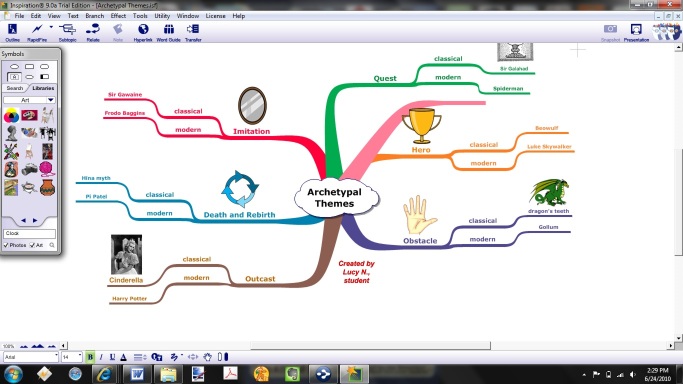



Leave a Reply